To configure SyncPlaces to sync your Firefox bookmarks, passwords, etc, with SqueakSoft's WebDAV hosting service:
- In Firefox, choose Bookmarks -> SyncPlaces -> Options
- Click on the Server tab
- On the connection tab, enter the following:
- Protocol: https
- Host: webdavhost.net
- User: (your SqueakSoft WebDAV hosting username)
- Password: (your SqueakSoft WebDAV hosting password)
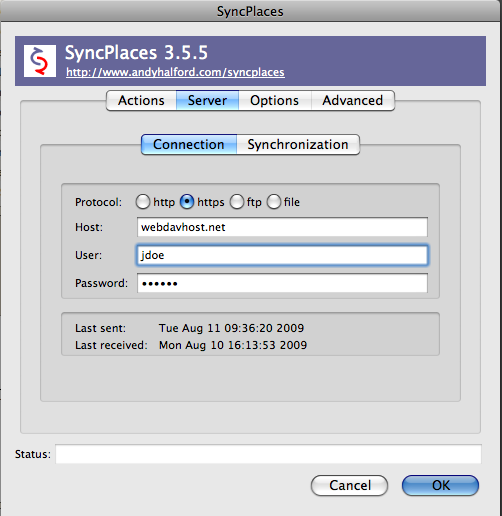
- On the Synchronization tab, change the paths for JSON, XBEL, and/or HTML to include your username.
For instance, the following examples will place your SyncPlaces files in your home folder under the syncplaces folder:
- JSON Path: /username/syncplaces/syncplaces.json
- Send XBEL: /username/syncplaces/syncplaces.xml
- Send HTML: /username/syncplaces/syncplaces.html
- Passwords Path: /username/syncplaces/passwords
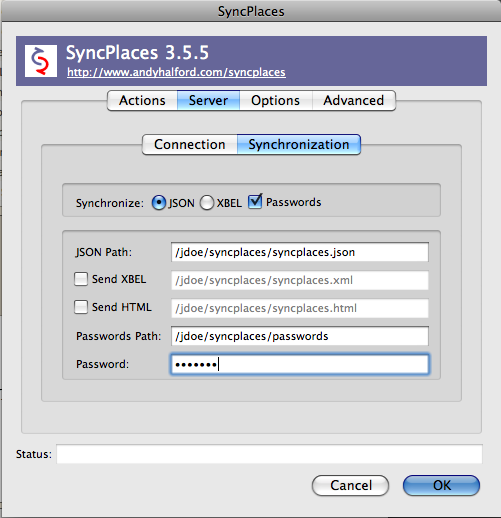
- Set other options as required, then click OK
Please note that SqueakSoft does not offer support for SyncPlaces issues, but we will help you connect SyncPlaces to our WebDAV server and help with WebDAV-specific issues. For SyncPlaces support, please see the developer's web site at http://www.andyhalford.com/syncplaces/index.html.
